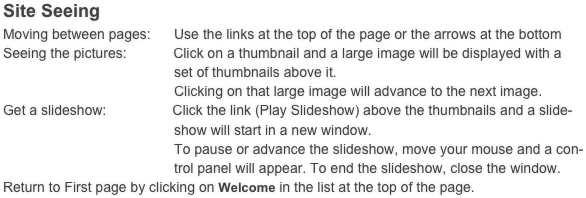SITE SEEING
Here are some tips for navigating these pages. Just click one of the links above the title to get back to the pictures.
Don

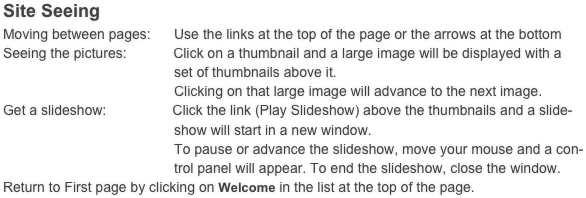
SITE SEEING
Here are some tips for navigating these pages. Just click one of the links above the title to get back to the pictures.
Don